Python 기반 Web Framework를 떠올리면 DJango를 떠올릴텐데요.
Django 보다 가볍고 쉬운 Flask Web Framework와 CUBRID 데이터 베이스 연동 하는 방법을 기술 하였습니다.
- Windows 환경에서의 구성과 Linux 환경에서의 구성
Spec.
CUBRID 10.2 64bit
Windows 10 64 bit
- python 3.6.7
- Flask 1.1.2
- Werkzeug 1.0.1
Ubuntu 20.04.1 LTS (Linux)
- python 3.8.2
- Flask 1.1.2
- Werkzeug 1.0.1
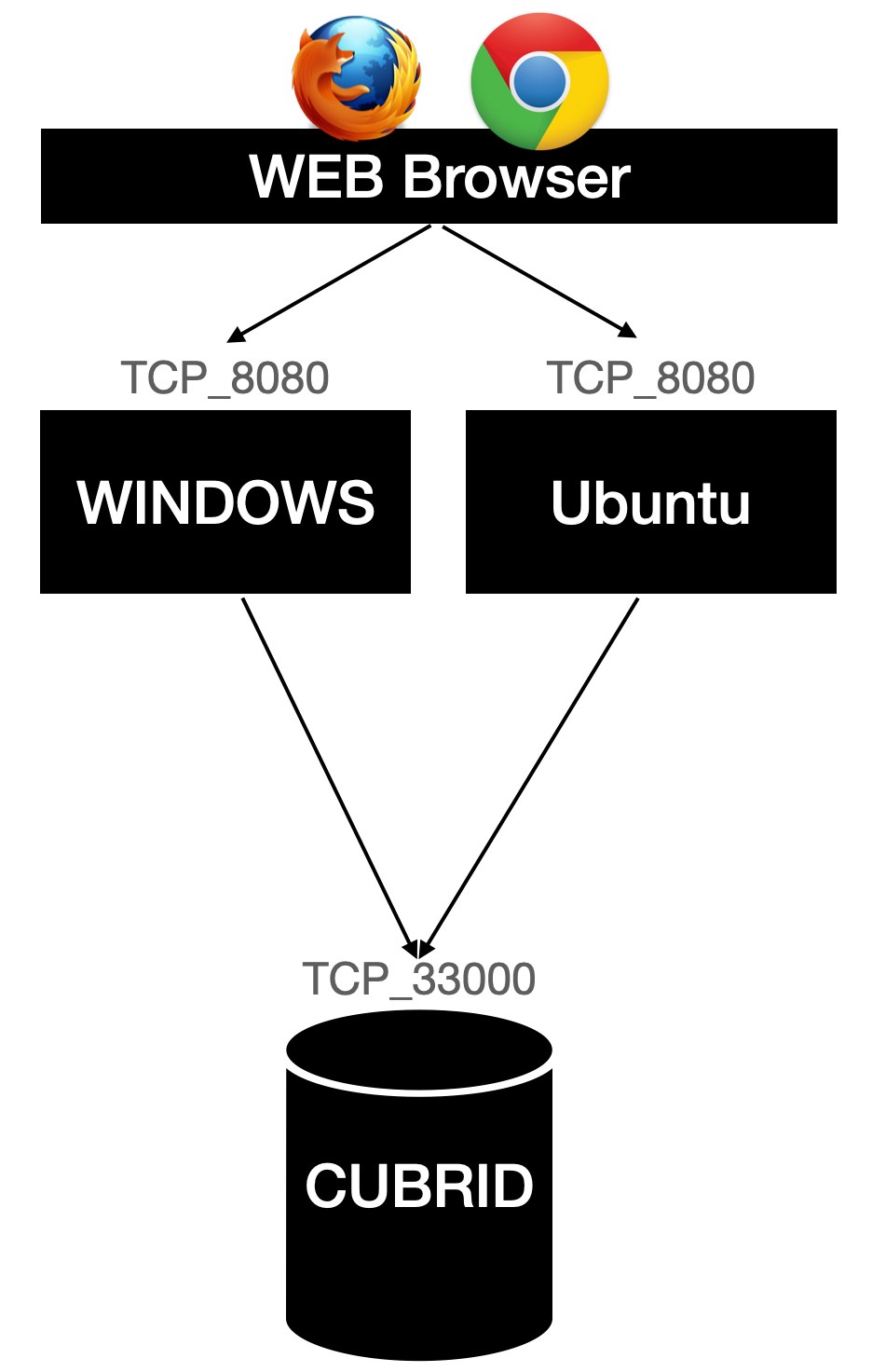
CUBRID Server
# vi /etc/hosts
- hostname과 IP 매칭
# ufw allow 33000/tcp
# su - cubrid
$ wget http://ftp.cubrid.org/CUBRID_Engine/10.2_latest/CUBRID-10.2-latest-Linux.x86_64.sh
$ sh CUBRID-10.2-latest-Linux.x86_64.sh
$ cubrid service start
$ cubrid server start demodb
Windows (Flask) WEB Server
Python Install
python : https://www.python.org/
- 3.6.7 Release version 다운로드 및 설치
- 환경 변수
Path : C:\Users\<username>\AppData\Local\Programs\Python\Python36\Scripts 추가
Path : C:\Users\<username>\AppData\Local\Programs\Python\Python36 추가
flask Install
cmd> pip3 install flask
cmd> flask --version
CUBRID Driver
- CUBRID FTP : http://ftp.cubrid.org/CUBRID_Drivers/Python_Driver/10.2.0/Windows/CUBRID-10.2-latest-windows-python36-amd64.zip
- zip 압축 해제 : RB-10.2 폴더의 3개 파일 확인
- C:\Users\<username>\AppData\Local\Programs\Python\Python36\Lib 경로로 이동
- 주의 사항 : _cubrid.cp-win_amd64.pyd 파일 이름 변경 _cubrid.cp36-win_adm64.pyd 변경 해서 옮겨야 인식함.
- 드라이버 Python 라이브러리 경로로 이동 완료
cmd> python
>>> import CUBRIDdb
- import 수행 시 오류가 없으면 정상
Ubuntu (Flask) WEB Server
Python Install
python : https://www.python.org/
- 설치 python 버전 확인 3.8.2 버전이 아니더라도 가능
- 원하는 버전은 python 홈페이지에서 다운로드 진행 및 설치
flask Install
$ sudo apt-get install python3-flask
$ pip3 install flask
$ flask --version
CUBRID Driver 빌드
- Windwos 버전과 달리 Linux 버전은 드라이버 소스 빌드 필요.
$ wget http://ftp.cubrid.org/CUBRID_Drivers/Python_Driver/10.2.0/Linux/cubrid-python-10.2-latest.tar.gz
$ tar -xvzf cubrid-python-10.2-latest.tar.gz
$ cd RB-10.2.0
- 주의 사항 : 빌드 전, regex38a.h 헤더 파일 다른 디렉토리 복사 필요.
$ cp ./RB-10.2.0/cci-src/external/libregex38a/include/regex38a.h ./RB-10.2.0/cci-src/include/
$ sudo apt-get install libncurses5
- ncurses5 필수 라이브러리 설치 필요 (kernel 버전업이 되면서 최신 버전에서는 ncurses6버전을 사용하고 있음, CUBRID는 ncurses5버전 사용)
$ cd RB-10.2.0
$ python setup.py install
- 빌드 진행 후 기타 라이브러리 에러가 발생하면, 해당 라이브러리 설치 필요.
$ python
>>> import CUBRIDdb
- import 수행 시 오류가 없으면 정상
Source 작성
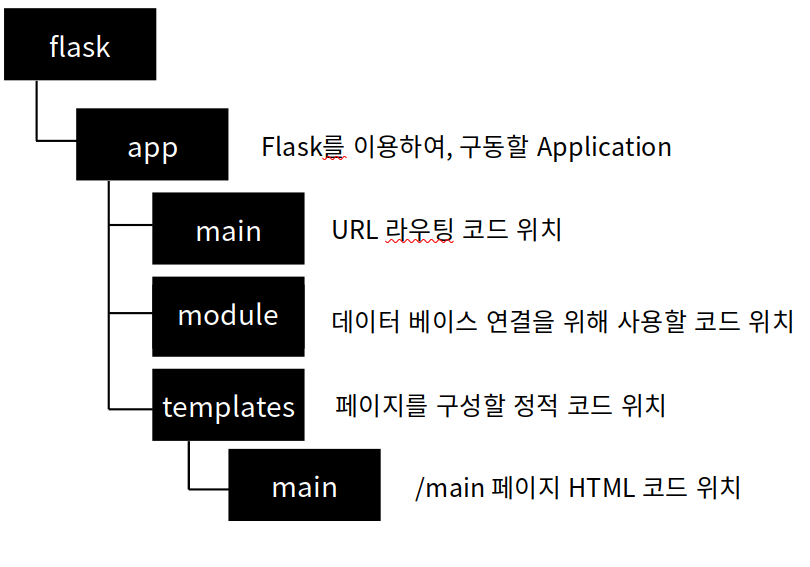
- 테스트를 위하여 위와 같은 레이아웃을 이용하여 진행
run.py
app.run(host='localhost', port=8080)
__init__.py
from flask import Flask
app = Flask(__name__)
from app.main.test import test as main
app.register_blueprint(main)
test.py
from flask import Blueprint, request, render_template, flash, redirect, url_for
from flask import current_app as current_app
from app.module import cubrid_test
test = Blueprint('main', __name__, url_prefix='/main')
@test.route('/', methods=['GET'])
def index():
return render_template('/main/index.html',
result=None,
resultData=None,
resultUPDATE=None)
@test.route('/insert', methods=['GET'])
def insert():
db_class = cubrid_test.cubrid_test()
sql = "INSERT INTO flask_test_tbl(content) VALUES('flask_test')"
db_class.execute(sql)
db_class.commit()
db_class.close()
return render_template('/main/index.html',
result='INSERT is done!')
@test.route('/select', methods=['GET'])
def select():
db_class = cubrid_test.cubrid_test()
sql = "SELECT idx content \
FROM flask_test_tbl"
db_class.execute(sql)
db_class.commit()
db_class.close()
return render_template('/main/index.html',
result='SELECT is done!')
@test.route('/update', methods=['GET'])
def update():
db_class = cubrid_test.cubrid_test()
sql = "UPDATE flask_test_tbl SET content='done' WHERE content='flask_test'"
db_class.execute(sql)
db_class.commit()
db_class.close()
return render_template('/main/index.html',
result='UPDATE is done!')
index.html
<!-- ./flask/app/templates/main/index.html : 메인 페이지 -->
<!DOCTYPE html>
<html lang="en">
<head>
CUBRID Flask Connection test. <br><br>
</head>
<body>
<input type="button" value="INSERT" onclick="location.href='/main/insert'"><br><br>
<input type="button" value="SELECT" onclick="location.href='/main/select'"><br><br>
<input type="button" value="UPDATE" onclick="location.href='/main/update'"><br><br>
<br><br><br>
<div>
SQL RUN Check : {{result}}
</div>
</body>
</html>
Database schema
# csql을 활용하여, 테스트를 위한 스키마를 미리 생성
CREATE TABLE flask_test_tbl(
idx int auto_increment NOT NULL PRIMARY KEY,
content varchar NOT NULL
) REUSE_OID;
cubrid_test.py
# ./flask/app/module/cubrid_test.py : CUBRID 데이터 베이스 접속 및 수행할 메서드 python 코드
import CUBRIDdb
class cubrid_test():
def __init__(self):
self.db = CUBRIDdb.connect('CUBRID:<DB IP>:33000:demodb:::','public','')
self.cursor = self.db.cursor()
def execute(self, query):
self.cursor.execute(query)
self.db.commit()
def close(self):
self.cursor.close()
self.db.close()
Flask Start
Windows와 Ubuntu 모두 동일
$ cd ./flask
$ python run.py
- 테스트를 위하여, 포그라운드로 동작
user1@hostname1:~/flask$ python ./run.py
* Serving Flask app "app" (lazy loading)
* Environment: production
WARNING: This is a development server. Do not use it in a production deployment.
Use a production WSGI server instead.
* Debug mode: off
* Running on http://localhost:8080/ (Press CTRL+C to quit)
WEB Browser 확인
접속 URL http://localhost:8080/main/
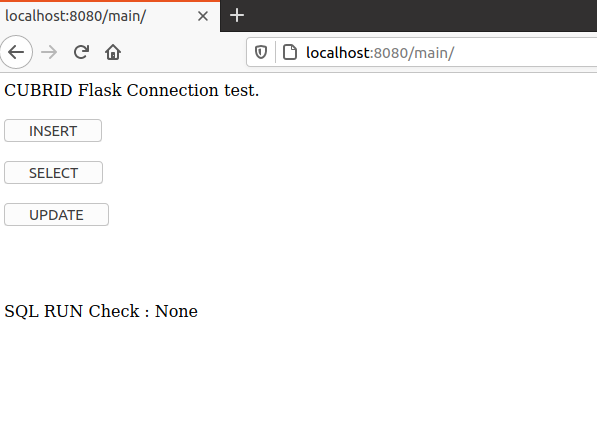
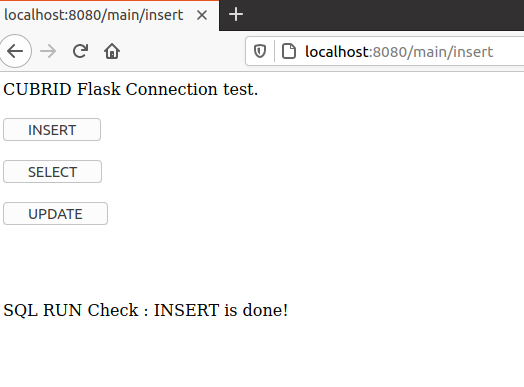
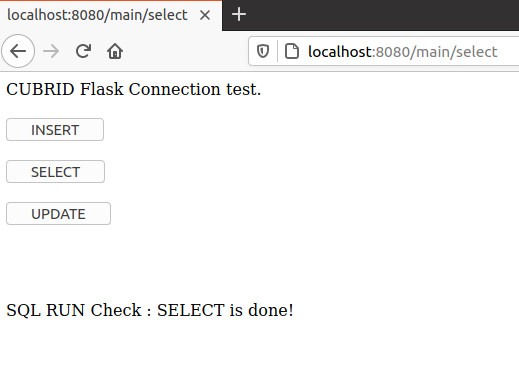
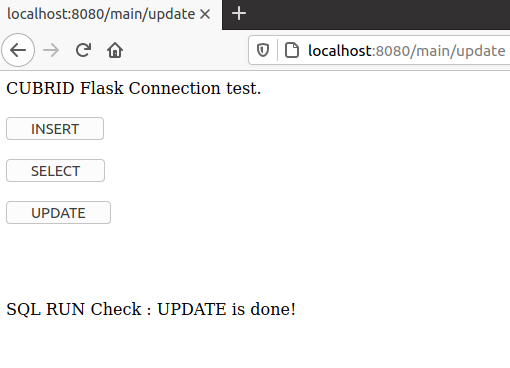
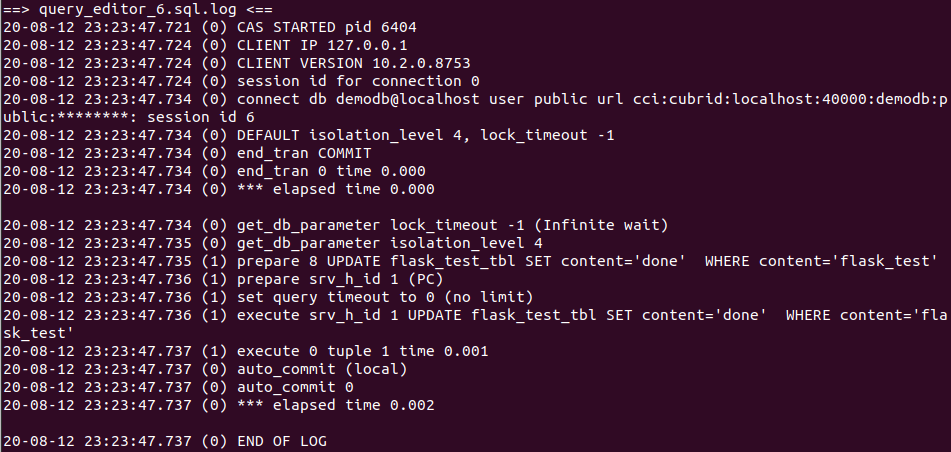
- CUBRID 엔진에서 로그 확인 시 정상적으로 SQL 처리가 되는 것을 확인 할 수 있습니다.
- sql log 경로 : $CUBRID/log/broker/sql_log/
마치며.
- Django처럼 불필요한 라이브러리 없이 부트스트랩과 MDB를 활용하여 멋진 UI를 만들고 CUBRID 데이터 베이스를 활용하여, 좋은 웹 애플리케이션을 만들 수 있으면 좋겠습니다.
- 추가적으로 CUBRID import 과정에서 오류가 발생한다면 댓글 부탁 드립니다.
- 감사합니다.

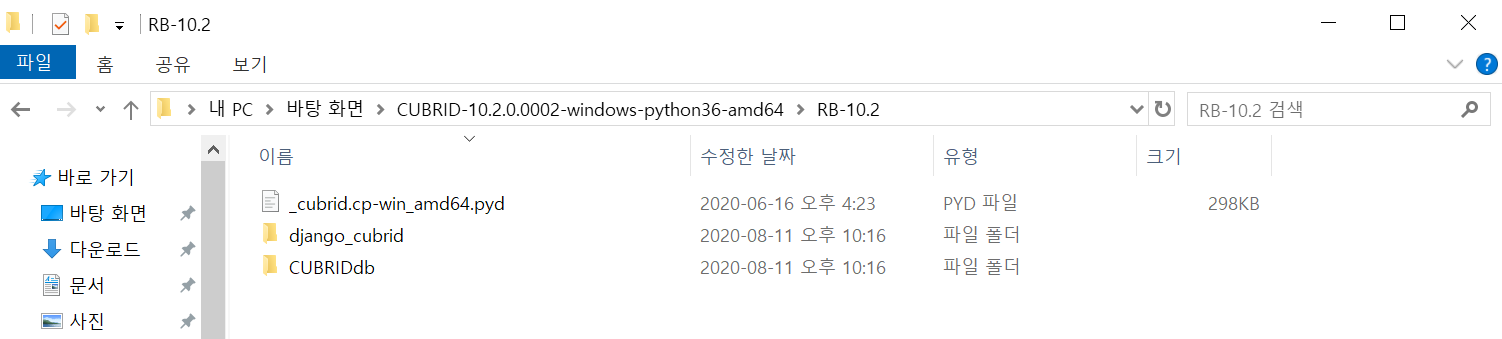
 데이터 베이스 접근 제어와 CUBRID
데이터 베이스 접근 제어와 CUBRID
 DBeaver Database Tool 큐브리드 사용하기
DBeaver Database Tool 큐브리드 사용하기






